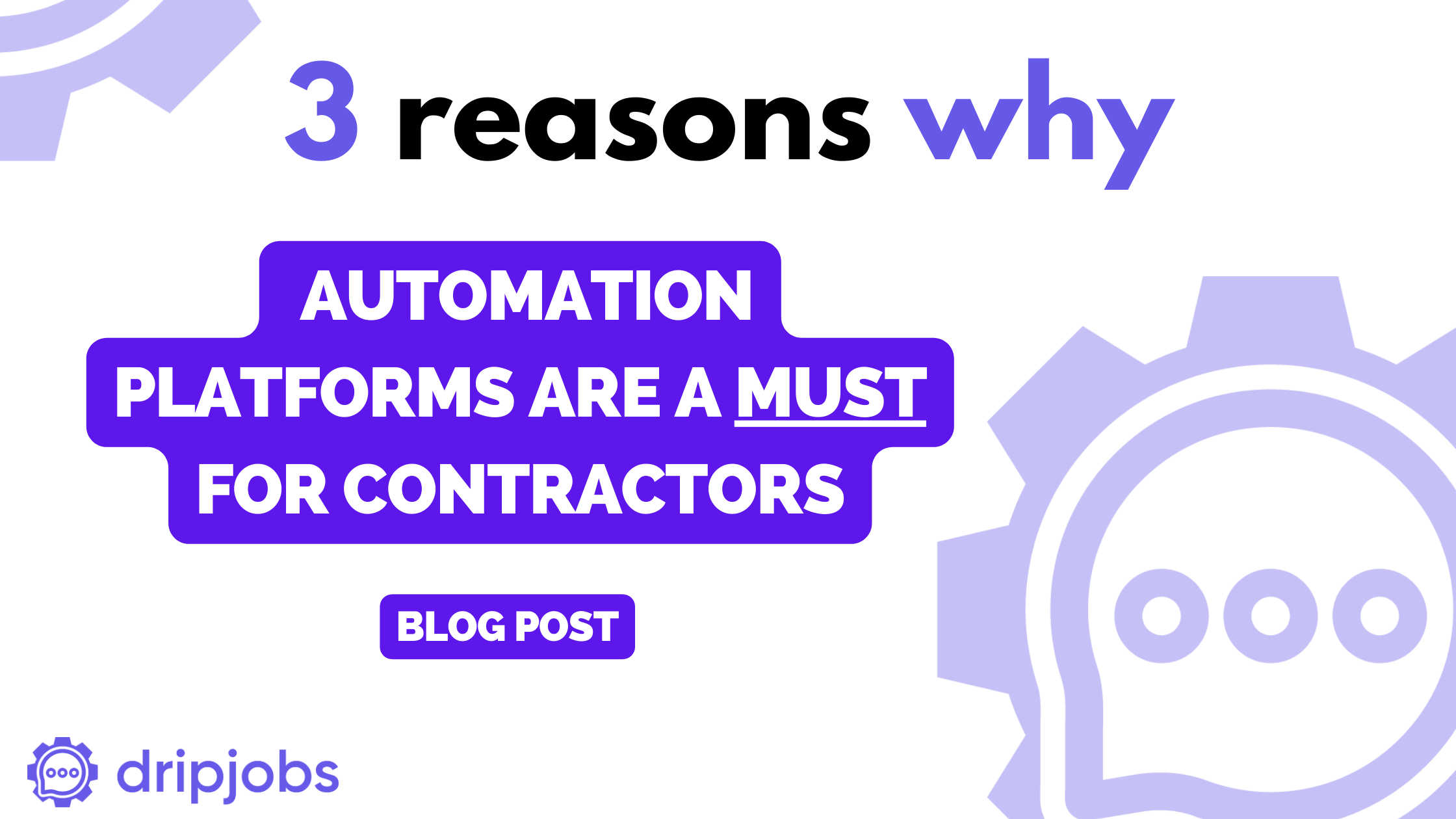DripJobs has a ton of amazing features, however, the very essence of DripJobs is the automated text & email follow-ups that go out to your customers.
For some, the idea of automating communication is quite intriguing, yet a little scary.
Some of the common questions we get are...
"Does it sound robotic?"
"Does it come across impersonal?"
"How does it know when to send it?"
The very core of a great business relationship is communication, and that's what we focus on here at DripJobs. Our aim is to help you sell more jobs, and create a near-perfect customer service experience with your customers. So, in this article, we're going to cover how the drips work, and answer some of the questions above.
What triggers a drip message?
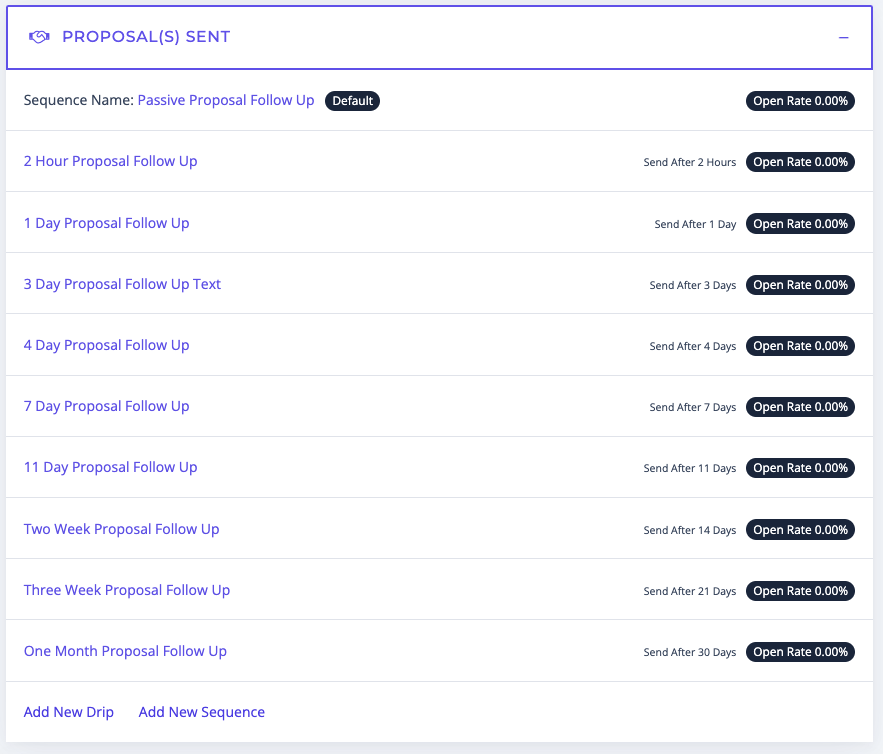
So, as you can see above, this is a screenshot of a "Sequence" of drips. At the very top, you'll notice the header says "Proposal Sent".
Here's how the system works, whenever a deal card (see below) moves to the "Proposal Sent" stage, DripJobs triggers this Sequence to send. However, the most important part is that DripJobs stops the previous set of Drips from sending - ensuring the customer is always receiving the right communication.
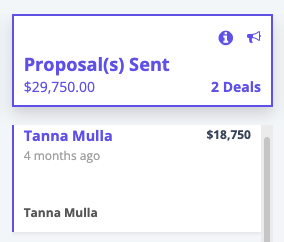
Do the Drip Messages sound Robotic or Impersonal?
Before I answer this question, it's important that you understand there are two types of messages, transactional & relational.
Transactional messages are messages that get sent with important information, such as: Appointment date & time, Job date & time, updates to the schedule, etc.
Relational messages are more conversational, sort of like an update, or a follow-up.
The awesome thing about DripJobs, is that we automate both. Let's look at a few examples:
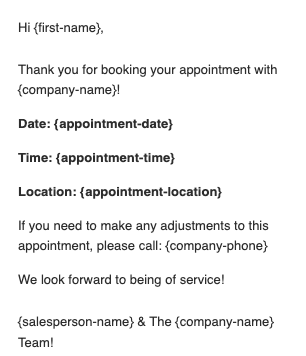
Transactional Drip:
Here's an example of a transactional Drip message that goes out once a "Deal Card" is created or moved to the "Estimate Scheduled" stage.
One way that we're able to ensure the messages come across personal is the use of "keywords". As you can see in the screenshot above, we use keywords such as: {first-name} to dynamically input the first name of the customer receiving the Drip message. This ensures that each message has a personal touch to it.
Not only that, we use keywords to display important transactional information such as the appointment date, time, and location.
At the bottom of the message, you'll see that DripJobs dynamically adds in the company name along with the name of the salesperson associated with this deal.
Relational Drip:
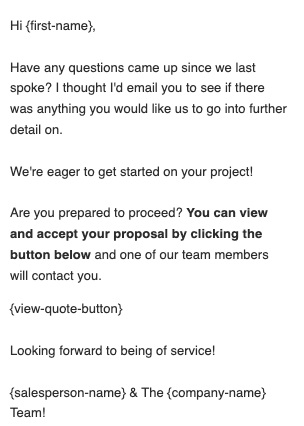
As you can see above, we have an example of a "Relational" Drip message. This comes across as more of a conversation. Inside of the Drip, you'll notice more of a personal tone that provokes a response.
Each Drip in the Proposal Sent stage is equipped with a "Call-To-Action". You can see we use the {view-quote-button} keyword to trigger the system to populate a button that will lead the customer directly to the proposal they received. This makes it incredibly easy for the customer to access important information and for them to take action on the quote.
One thing to be noted is that every Drip message inside of DripJobs can be edited to fit your specific style or tonality. Your DripJobs account is equipped with over 40 pre-written Drip messages for you to get started.
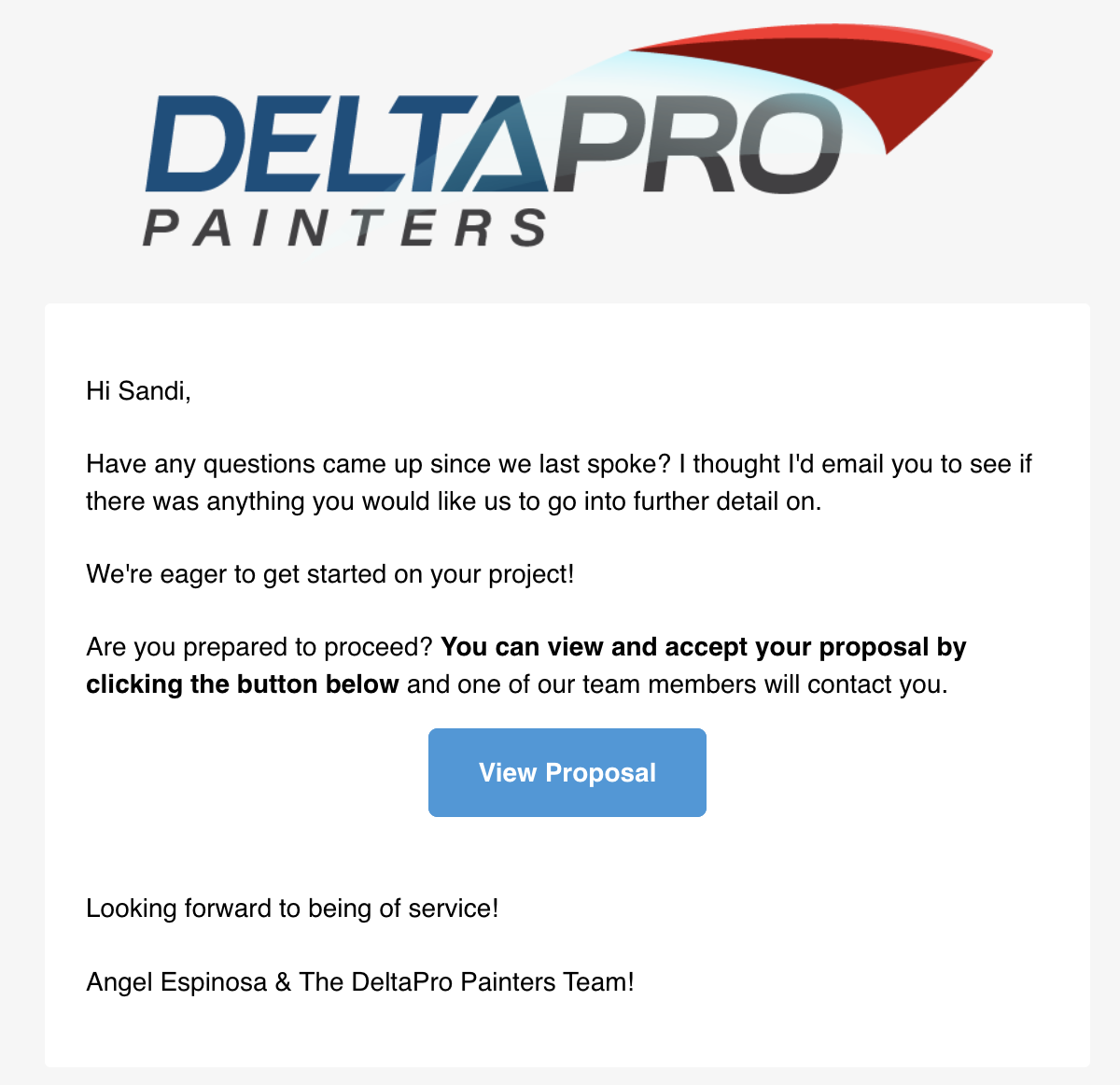
As you can see above, DripJobs renders a beautiful email with your company logo at the top.
You'll notice that all of the keywords have populated the appropriate information for this company creating a really nice, professional, and personal email that went out to this customer.
How do Drip texts work?
Although Drip emails are powerful, there's nothing quite like the power of a text message. On average, SMS text marketing stats reveal that the channel has a whopping 98% open rate, and most messages are read within the first 30 minutes of delivery.
This gives you a great opportunity to connect with your customers like never before.
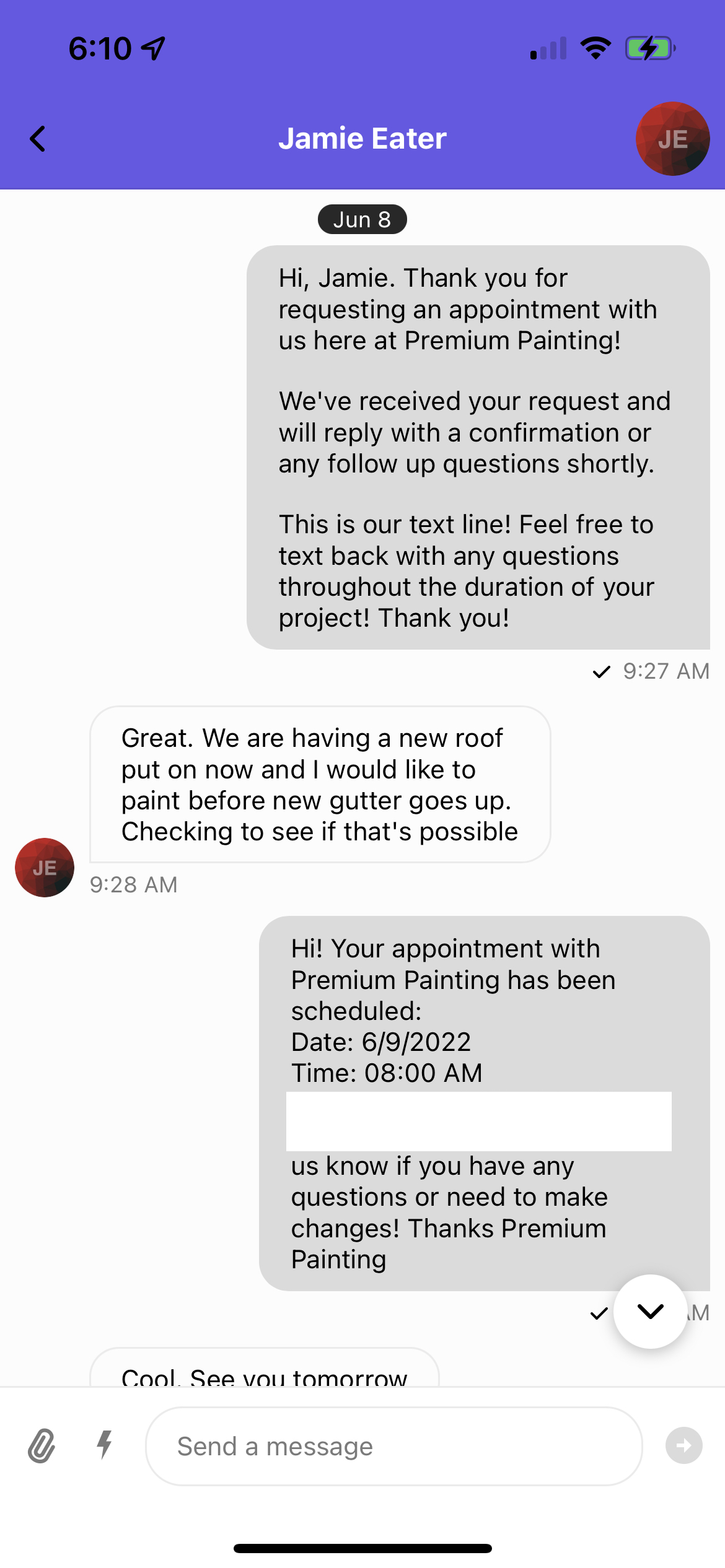
In the screenshot above, you see that the customer responded to the first automated Drip message that sends out whenever the "booking form" is filled out and a Deal is created in the "Estimate Requested" Deal Stage.
To display these messages, DripJobs is equipped with a separate app called "DripJobs Chat". DripJobs Chat works in unison with your DripJobs app and makes it easy to see, respond to, and communicate with customer messages. One of the greatest benefits of DripJobs Chat is that it helps you keep your business phone & personal phone separate.
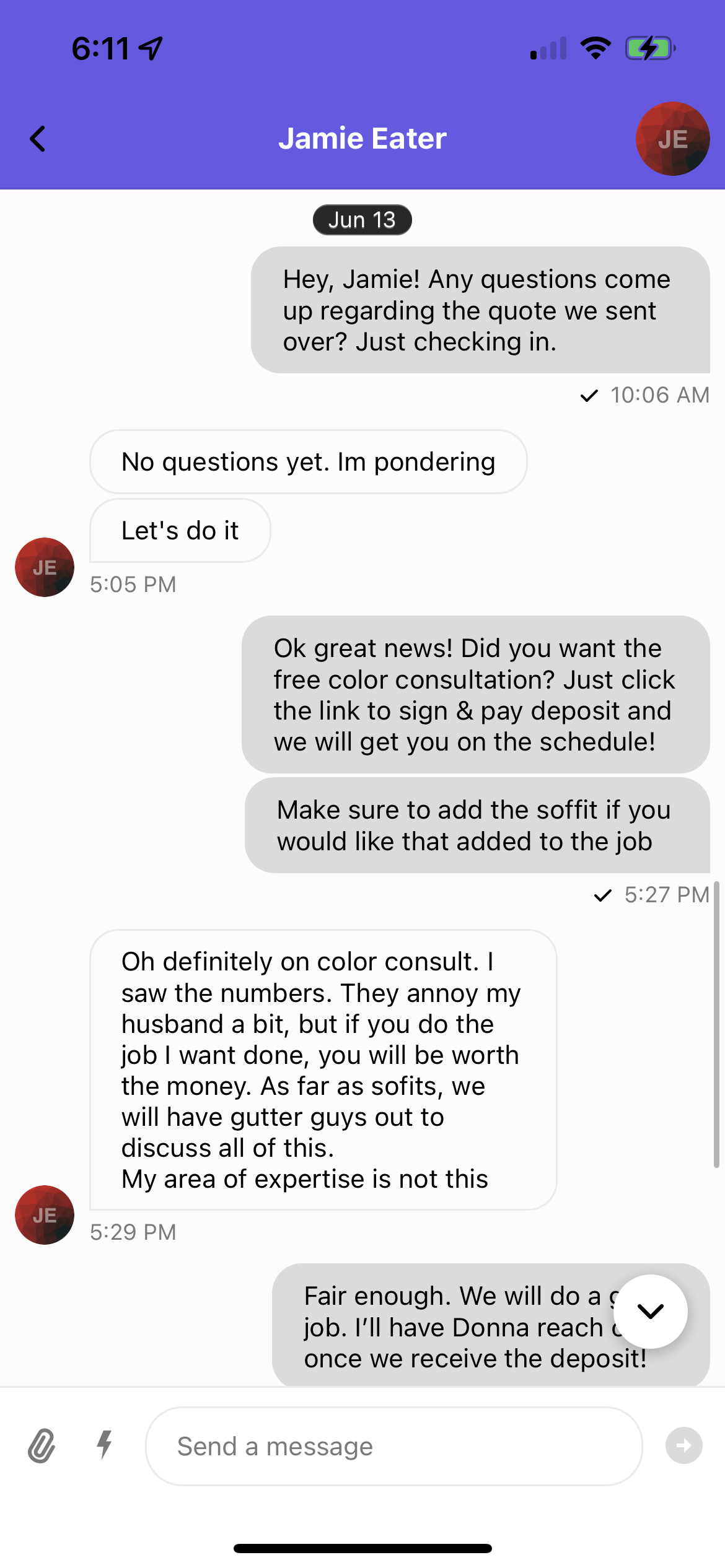
As you can see from the photo above, this customer responded to a "3-Day Proposal Follow-Up Drip Text" message.
See the raw message below:
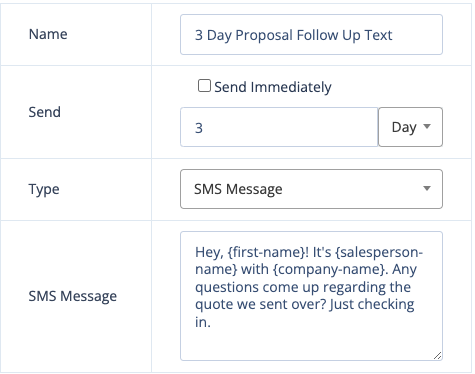
The customer responded directly to this message and went ahead to give the contractor the green light to move forward with the project.
Sending out Drip messages is a powerful way to increase your bottom line and provide an efficient customer service experience never seen before.
To get started sending Drips, or to begin building your own, start your free 14-Day DripJobs Trial today.